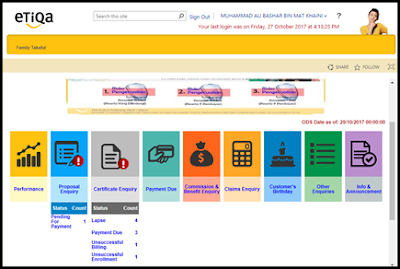|
| Open EPP(Etiqa Partner Portal) |
 |
| Key in agent code and password to log in EPP |
 |
| This is when we clicked payment due. After that click Self Service Enquiries (New) and click certificate. All clients name will display at there and we can print all clients’ detail. |
 |
| When click at the Lapse, it will automatically display which clients didn’t do the payment yet. |