 |
Open control panel
|
 |
| Search for administrative tools, and click it. |
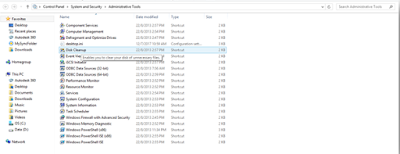 |
| Then, click disk clean up |
 |
| Click which drive want to clean up |
 |
| Click okay to disc clean up |
 |
| Pop up window will show and ask to permanently delete files, click delete files and the files will permanently deleted. |